UX Researcher, UX Designer and Front End Developer
Antonio Reyes, Bruno Aguilar and me
2 weeks
Adobe Xd and Oracle JET

OAL and Business users can take advantage of the OAL SCM ToolBox Application to troubleshoot and visualize information from PaaS, SaaS and On-Premises environment.
As developers, we find using Tool Box should be easy and simple, but in fact, not using standard icons, colors and a bad navigation panel can make difficult to users to achieve their goals.
What users need?
Access to Tool Box and find the report they want to search, then click on "item" to enter the item number and then clock on Search. Then, the report will be retrieved and available to see it in a simple chart within the navigator or download an Excel file with all data.

We made about 5 one-on-one user interviews to see their behavior using SCM Tool Box. Then, We retrieved a lot of valuable information and gathered it in Empathy Map to understand the common user gains and pains.
Then, using Empathy Map, we created a Scope Canvas to consolidate the need from Users and Business (Oracle). With this canvas it was easier for us to understand the requirements of the users
Using Empathy maps, we found out that Users's most essential task was to export directly to excel files the report, so it was useless to focus on developing a full-dynamic table to analyze the retrieved data. In the other hand, it was essential to reduce the quantity of clicks to find out a report in a navigation panel, so what we proposed was to get rid of navigation menu at the left of screen and only have one list of values with report names just at the right of item field.
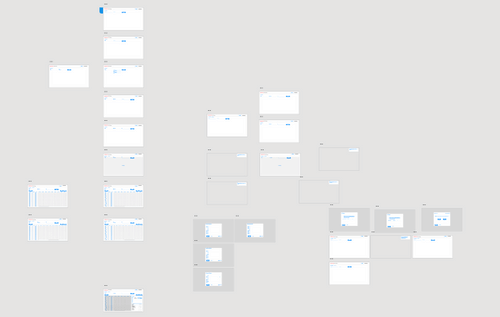
Wireframe